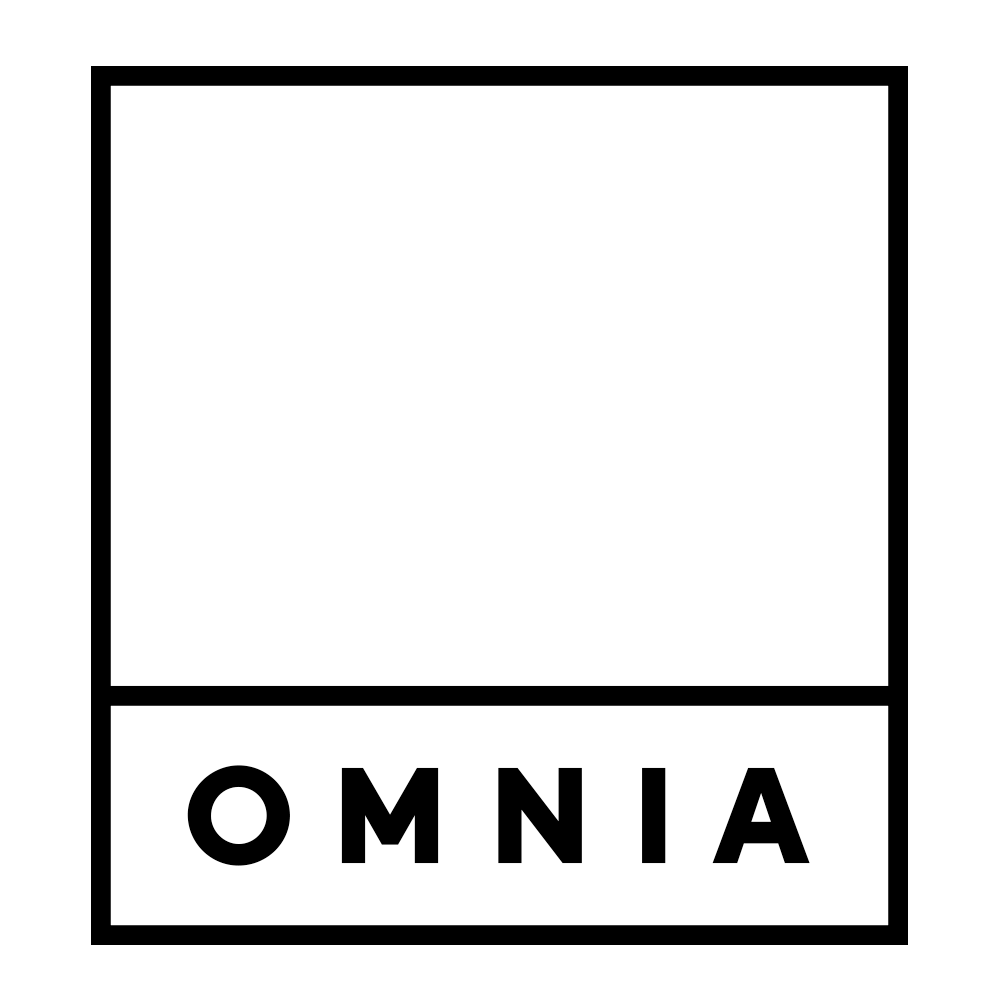Hourly teachers themselves send the online teaching course letter to the students. Send the course letter to the students 2–3 business days before the start of the course. Below you will find templates for the course letters (online course or hybrid course). Download the course letter template. Remove unnecessary info (Zoom, Teams and/or Moodle). Add your course info to the parts highlighted in yellow (course code and name, online link, course key if needed, your name).
Remember to also send the course letter to the subject area email. The subject area assistant will save the course letter in Kursor, so that late registrants will receive it with the acceptance message. The course letter can be found right at the end of the acceptance message.