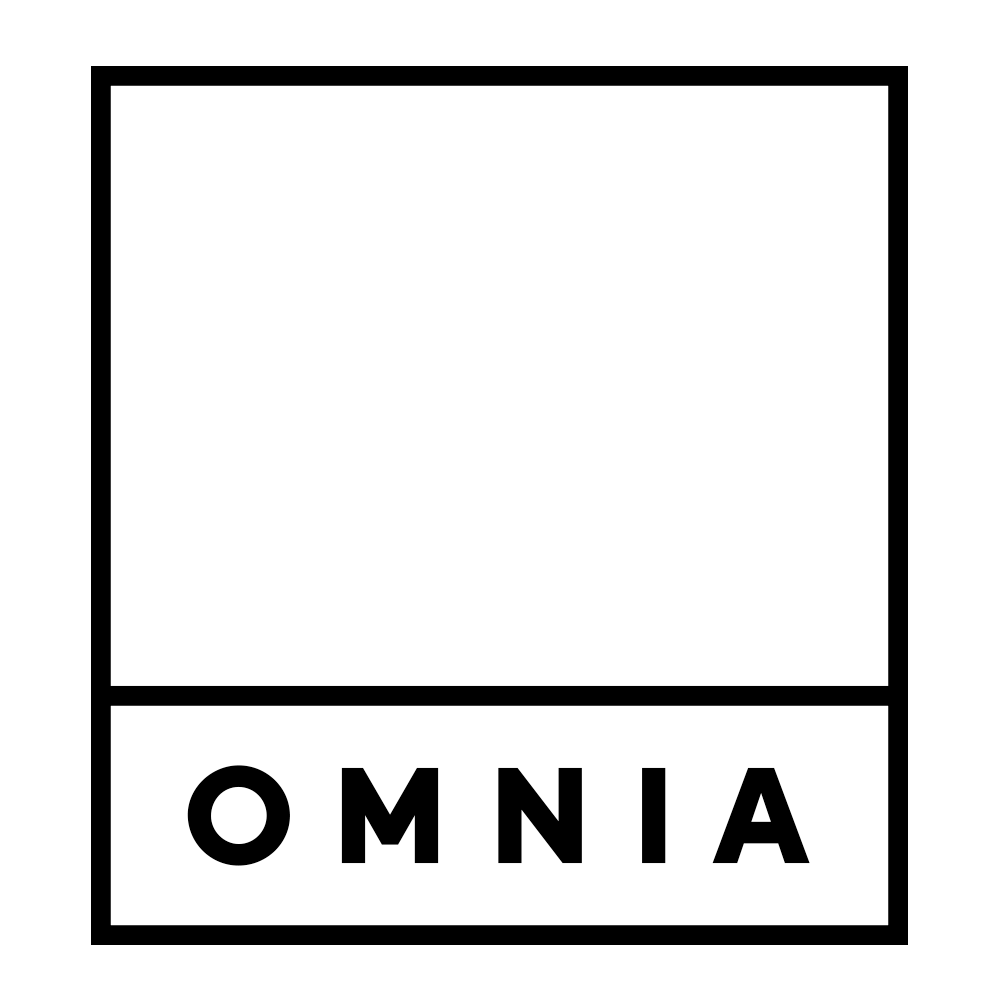Electronic signature is a modern and juridically binding way to digitalize the signing process. Omnia’s electornic signature service provers is the Finnish company AtomiSign (Studyo Oy).
Signatory Instructions
The electronic signing process starts when a Omnia’s representative sends a signature request email via AtomiSign. You can sign documents at any time, place, or device. Please note the deadline of the signature request.
The signature request
- You will receive a signature request via email.
- Before opening the link, check that the following information is included in the email:
- Link to the signature request
- Deadline for the signature
- Confirmation that the email is sent by the AtomiSign
- A 6-digit password to open the signature request, if you use an email address other than one ending with @omnia.fi
- Sender’s accompanying text
- By clicking the link, you can review the signature request. Ensure that the address in the URL leads to atomisign.fi.
Signing the document
On signature page you’ll be able to browse the attached documents, the signatories and the deadline for the signature.
- You can preview or download the documents on the signature page. Please carefully review the documents before signing. If you have any questions or corrections regarding the document, please contact the sender.
- Once you have reviewed the contents, you can either reject (“REJECT”) or sign (“SIGN”) the document.
Saving the signed document
You will receive an email containing the link to the signed document once all parties have signed. Download the signed version. Please note that the link is valid for a limited time.
In case of problems
If you have yet to receive email via AtomiSign despite sender’s confirmation that they’ve sent the document, please check your email’s spam folder. If you can’t find the message from the folder, confirm that sender has the correct email address and that there are no spelling mistakes on the address.
If this doesn’t solve the issue or you counter other problems, please contact the sender or your study subject’s email.